Once upon a time, most Android devices came with kid modes that automatically switched off the user interface, thereby trapping the kid within a particular application.
But unfortunately, kids got smarter and were able to work around kid mode, meaning that it no longer worked very well.
However, better alternatives have come to the market which keeps you in absolute control while giving your children much more freedom to do whatever they want.
The following are some of the best Android parental control applications and a few tricks that gives you even more control:
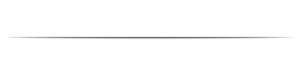
mSpy
This is an extensive monitoring application designed for parents who always want to monitor their children. mSpy comes loaded with several unique features – including GPS location tracking – make it easy for you to monitor your kids.
As soon as mSpy installed on a target Android device, the app starts monitoring outgoing and incoming calls. It also views their text messages, pinpoints their location, and keeps track of their social media chats on social media, including Snapchat, Instagram, Facebook Messenger.
You will even receive custom alerts as soon as your kids enter any restricted area, enter a specific but forbidden keyword, etc. All these and more are bundles within the app, enabling to make highly informed decisions that keep your children safe.

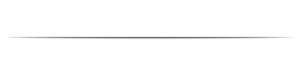
Find My Kids
This application is a somewhat lighter touch on parental control applications. It tracks your children’s location at all times i.e. where they are, where they’ve been, and where they go.
As soon as you open the app, you will know where the kids are instantly. Find My Kids comes loaded with several features such as a battery monitor for your children’s devices, notifications, security controls, family chat, etc.
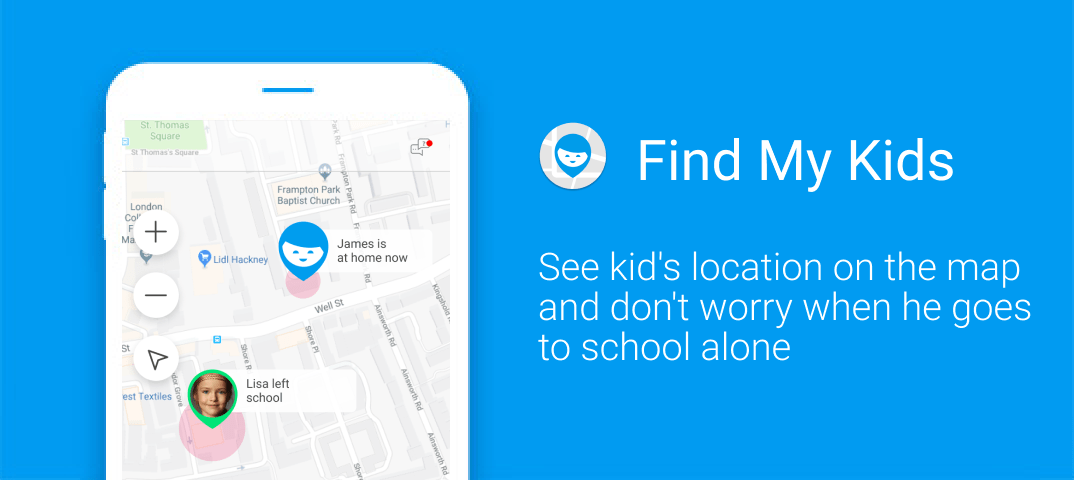
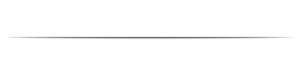
AppLock by IvyMobile
This is an excellent app lock that prevents kids from accessing some applications on your Android smartphone. It is specially designed for parents who have kids that use the parents’ smartphone to play kid games or watch YouTube Kids.
App locks put a password on other apps on your smartphone. This means when the kids are done playing kid games or watching YouTube Kids and start clicking on your banking app or other sensitive applications, they cannot get any further.Ivymobile is free of charge and incredibly simple to use.
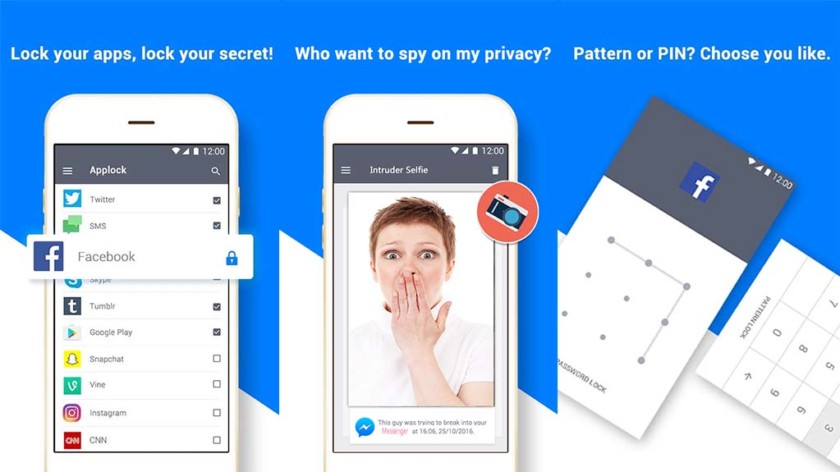
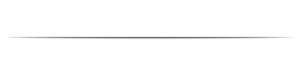
Talk to Your Children
Teach your children about the dangers of the internet, cyberbullying, where to go or not to go, etc. All these are important in order to prepare them for the future when they will no longer need constant monitoring. Your involvement in your children’s lives is vital, so don’t take it for granted.
Conclusion
Now you know the best Android parental control apps you can use. You can also use Safe Lagoon, Microsoft Family Safety, or Google Family Link. These apps also enable you to keep your eyes on your kid’s web activity.
And you can always confront them if they go beyond the approved places to visit online.