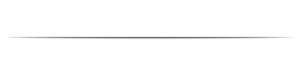Do you want to run Android emulators on your PC? At times, app developers try to test their mobile applications before shipping them out or launching them. And some gamers may prefer using a keyboard and mouse on their games, etc.
At any rate, Android emulation on PC is a possibility and far easier than it once was. Windows has plans to allow Android applications directly in Windows 10 starting this year 2021.
This could be something phenomenal for the Android emulator market. Only the future will tell.
But here are some of the best Android emulators for PC for 2021:
LDPlayer
This is a free Android emulator that focuses on gaming performance. It runs on Android Nougat 7.1 and features several gamer-oriented features, including high FPS, macros, graphical support, multi-instance, etc.
LDPlayer gets active updates in order to boost compatibility. It supports several games including Clash of Clans, Garena Free Fire, etc.
Android Studio/Virtual Device
Android Studio is the default development console – IDE, or integrated development environment – for Android. This emulator is loaded with several tools designed to assist developers that make games and mobile apps for Android.
The setup is complicated, and so may not appeal to every individual. But it is the most feature-rich and fastest option on this list.

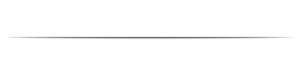
Bliss OS
Bliss works as an Android emulator for PC, but only via virtual machine. Even so, it can likewise run on your pc via a USB stick. The boot-from-USB option may be a power user option, but it is not recommended for less intense use cases.
As a VM install, the entire process is very easy, but you may find it somewhat challenging, especially if you have never constructed your own virtual machine before.
The USB installation method is much more complicated. However, your PC will run Android natively from boot. Just make sure your system is compatible with Bliss.
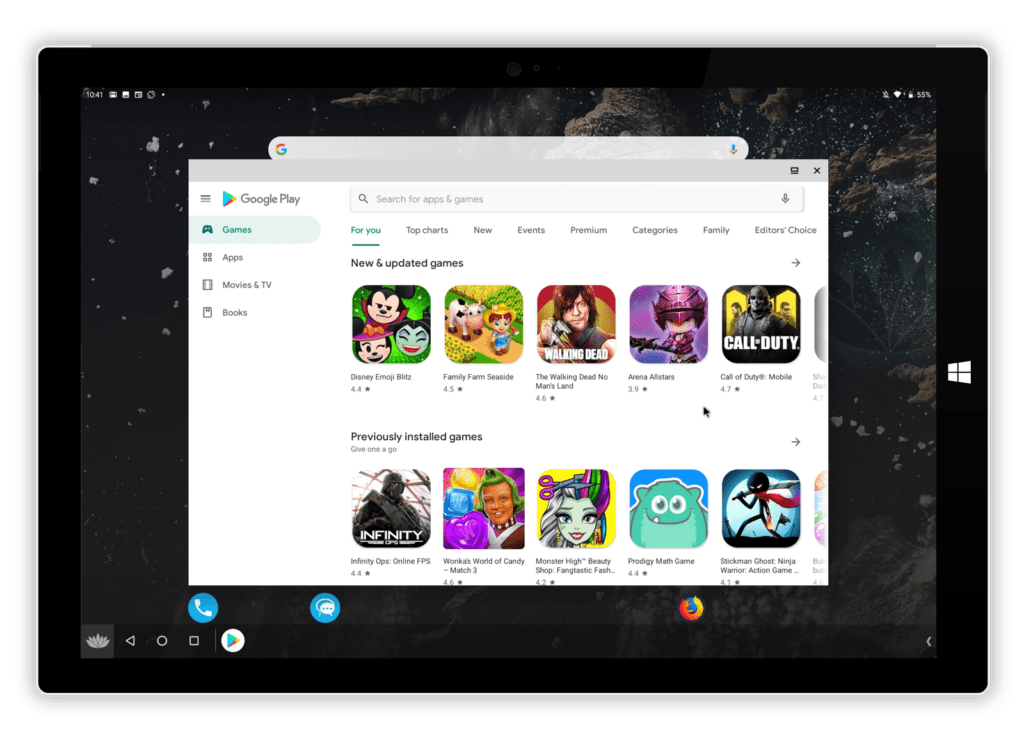
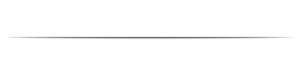
ARChon
ARChon may not be considered a traditional emulator as it can be installed as a Google Chrome extension. This gives Chrome the unique ability to run Android applications and games, even though it has limited support.
Take note that ARChon is not a very easy emulator to run. After installing it on Chrome, you need to use a distinct tool to change the APK to make it compatible. The great advantage is that it works with any operating system that runs an instance of Chrome.
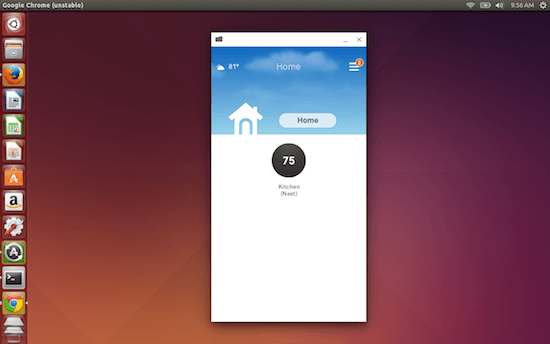
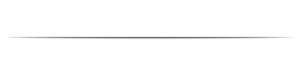
Bluestacks
Bluestacks remain the #1 mainstream of all Android emulators and there are a few reasons for that. First of all, Bluestacks is compatible with Mac and Windows.
It was – and still is – one of the first emulators that worked incredibly well and still gets updates from time to time. Bluestacks is known to target mobile gamers and is currently one of the heaviest emulators today.
The company released Bluestacks 5 in 2021 and it is a total re-write in order to get rid of the bloatedstatus some users complain about. The emulator also comes with settings and key-mapping features that many gamers will love. These also help to make things easier for users.