الرجاء استخدام زر الترجمة بالاسفل لترجمة المقالة من اللغة الانجليزية
If you are always overwhelmed with too much to do, there’s an app for you. ‘Things’ is the perfect option for you.
‘Things’ is a powerful and efficient organizational tool that combines technical magic and digital convenience with an analog paper-list-and-planner system. However, you are responsible for tuning it to your specifications, or you may end up wasting your time and money.

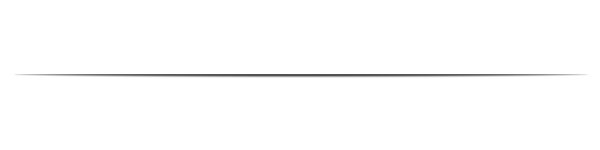
Functions of Things
Work or productivity management systems generally come with two unique functions: when you work, they ensure you don’t forget any activity you need to do. And when you are not busy or working, they ensure you have a profound peace of mind in order to relax.
Things is an iOS and Mac-based program and shine brilliantly in the way it perfectly blends your calendar along with other priorities. This gives you a crystal-clear overview of your entire day.
How to Use Things
Things is the brainchild of Cultured Code, a software company based in Germany. Just like any of the other somewhat sophisticated project management software, you need to put in enough time to set and tweak Things according to your specifications.
The pricing structure of the application has been a challenge to many would-be users. It comes at $50 for the desktop version and an additional $10 for an iOS application. For iPad, you may have to shell out up to $19.99. you may not need the latter if you are not an iPad user.
The entry point of Things is known as the Inbox. This is the place where you can readily jot down any random to-do activity that crosses your mind. You can always organize them much later.
The tasks on Things feel much more like cards from a Kanban board or Trello, though they lack the visual progression via status updates. These unfurl in order to reveal spaces for tags, notes and checklists, and deadlines. You can find out more when you pay for the app.
Things Trial Period
Things offers a free 2-week trial period in which you can use the application in all its capacities. However, many users claim the trial period is too brief or short and has not enabled them to maximize the efficacy of Things. Even when the potential is right there, many find it relatively challenging to pay for full access to the application.
Pros and Cons of Things
Here are the pros and cons of Things:
Pros
- Well-designed with thoughtful, innovative features
- It helps to mesh your calendar and work perfectly.
- Provides a crystal-clear picture of what you need to do per day
Cons
- Apple-based system only
- Steep initial price
- Requires fine-tuning by users in order to get the full benefits
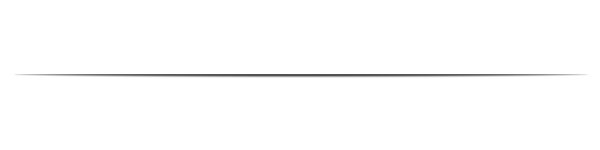
Final Thoughts
Things can be an excellent tool to get your life organized for anyone who is always overwhelmed by day-to-day activities. This full-featured tool will require you to be proactive, especially when it comes to deadlines for your projects and the tasks within them.
Things helps you sort out stuff so that you don’t end up with a massive list of to-dos and zero ideas of tackling them all.